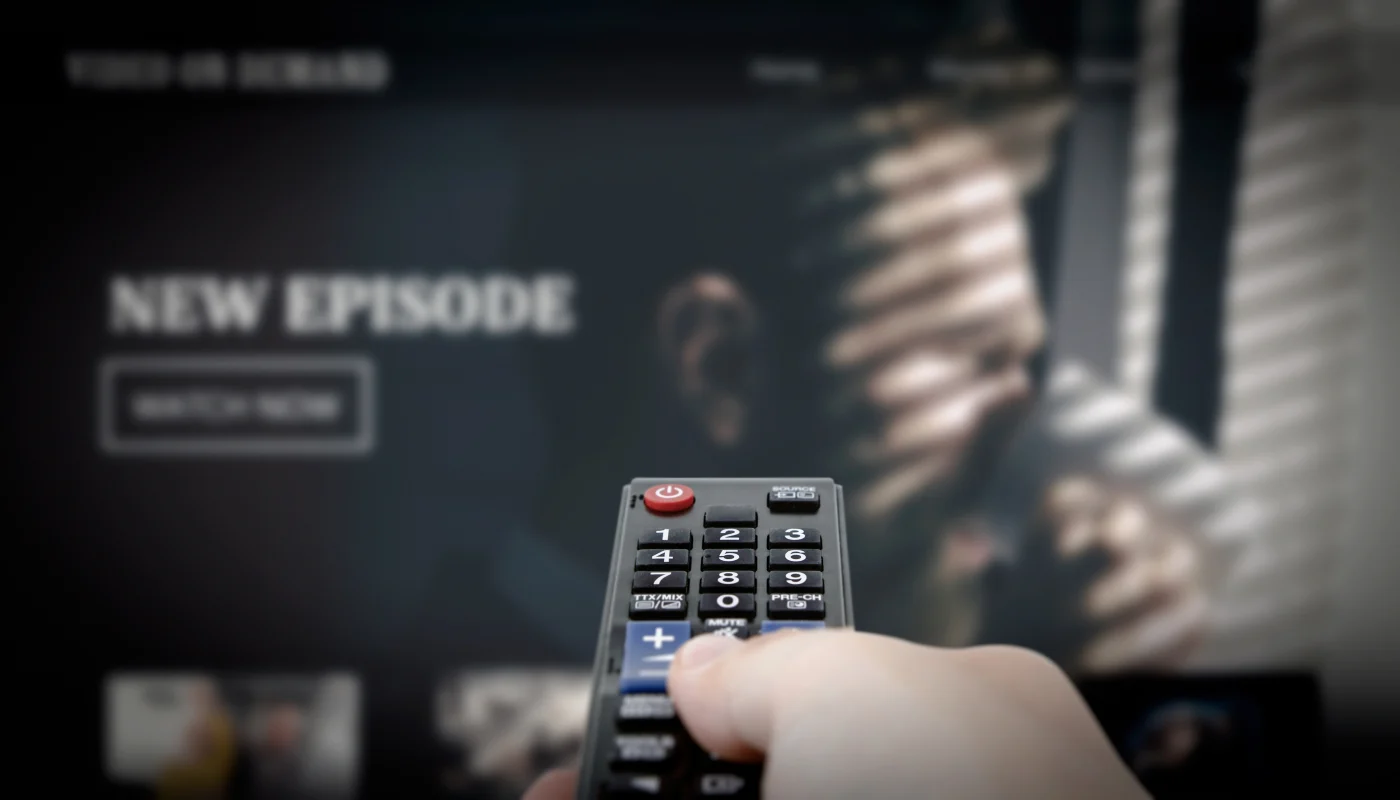Disney Plus has taken the streaming to a new level in South Africa, offering a treasure trove of content from Disney, Pixar, Marvel, Star Wars, and National Geographic. If you’re using Google Play devices, like Android phones or tablets, Android TV, or Chromecast, here’s a step-by-step guide on how to get Disney Plus working seamlessly on your device.
Step 1: Get a Disney Plus Subscription
Before anything else, you’ll need to subscribe to Disney Plus. Head over to the Disney Plus website and sign up. The service offers a 7-day free trial, after which it’s a monthly or yearly subscription fee.
Step 2: Download the Disney Plus App
The next step is to download the Disney Plus app on your Google Play device:
On Android Phone or Tablet:
- Open the Google Play Store on your device.
- Search for “Disney Plus” in the search bar.
- Click “Install” to download the app.
On Android TV:
- Go to the Google Play Store app on your Android TV.
- Search for “Disney Plus” using the search bar or voice search.
- Click “Install” to download the app.
Step 3: Log in to Your Disney Plus Account
Once the Disney Plus app is installed, open it on your device. Use the login details you created when you signed up for Disney Plus to log in to your account.
Step 4: Choose What to Watch
After logging in, you can browse through the vast library of Disney Plus content. You can search for a specific title, browse by brand, or check out different genres. Once you find something you’d like to watch, click on it to start streaming.
Step 5: Casting to Chromecast
If you want to watch Disney Plus on your TV via Chromecast:
- Ensure your Chromecast and the device you’re casting from are connected to the same Wi-Fi network.
- Open the Disney Plus app on your phone or tablet.
- Tap on the ‘Cast’ icon in the top right corner of the app.
- Select your Chromecast from the list of devices.
- Choose a show or movie on Disney Plus and press play. It will now play on your TV via Chromecast.
By following you should have Disney Plus up and running on your Google Play devices. Enjoy your favorite Disney Plus content right at your fingertips!